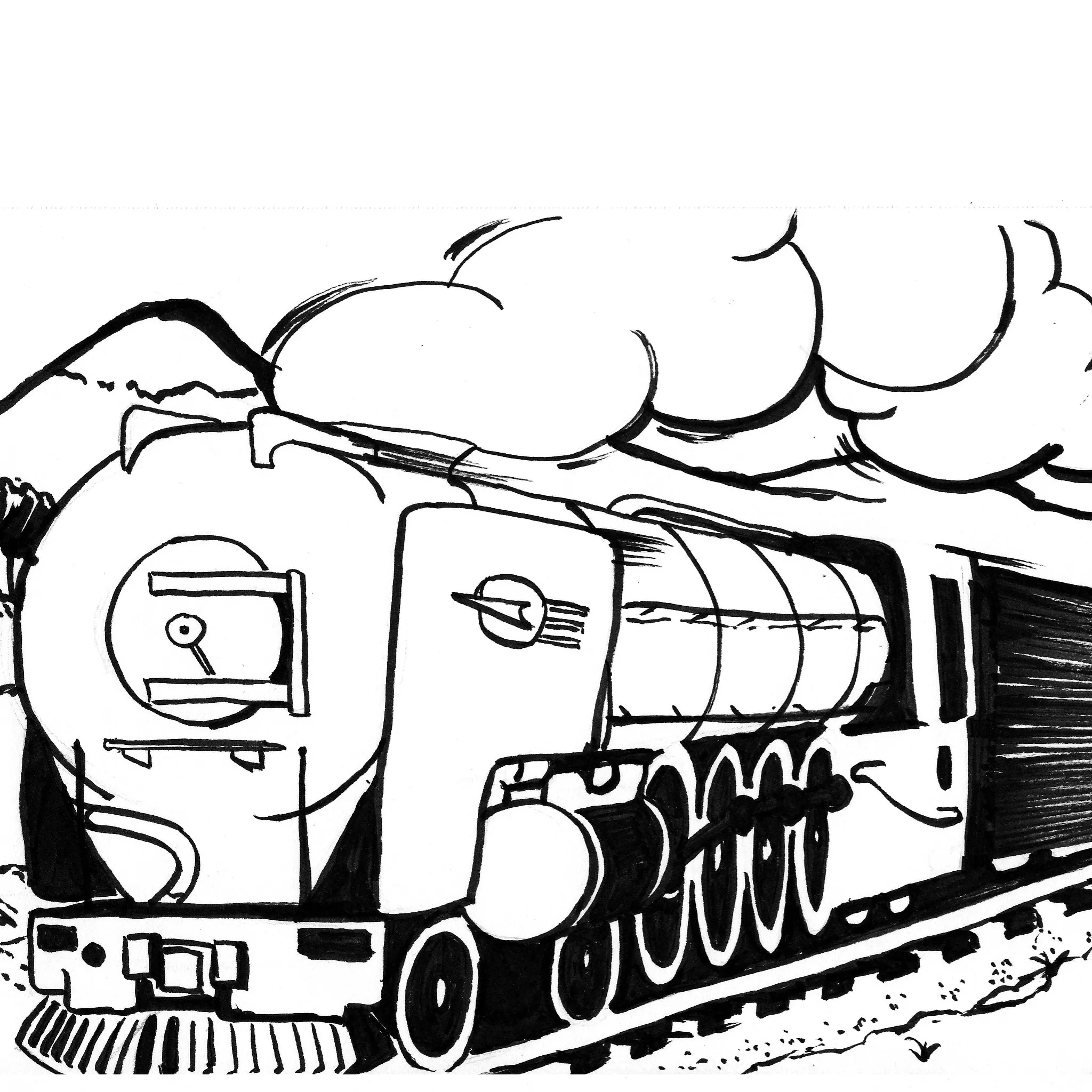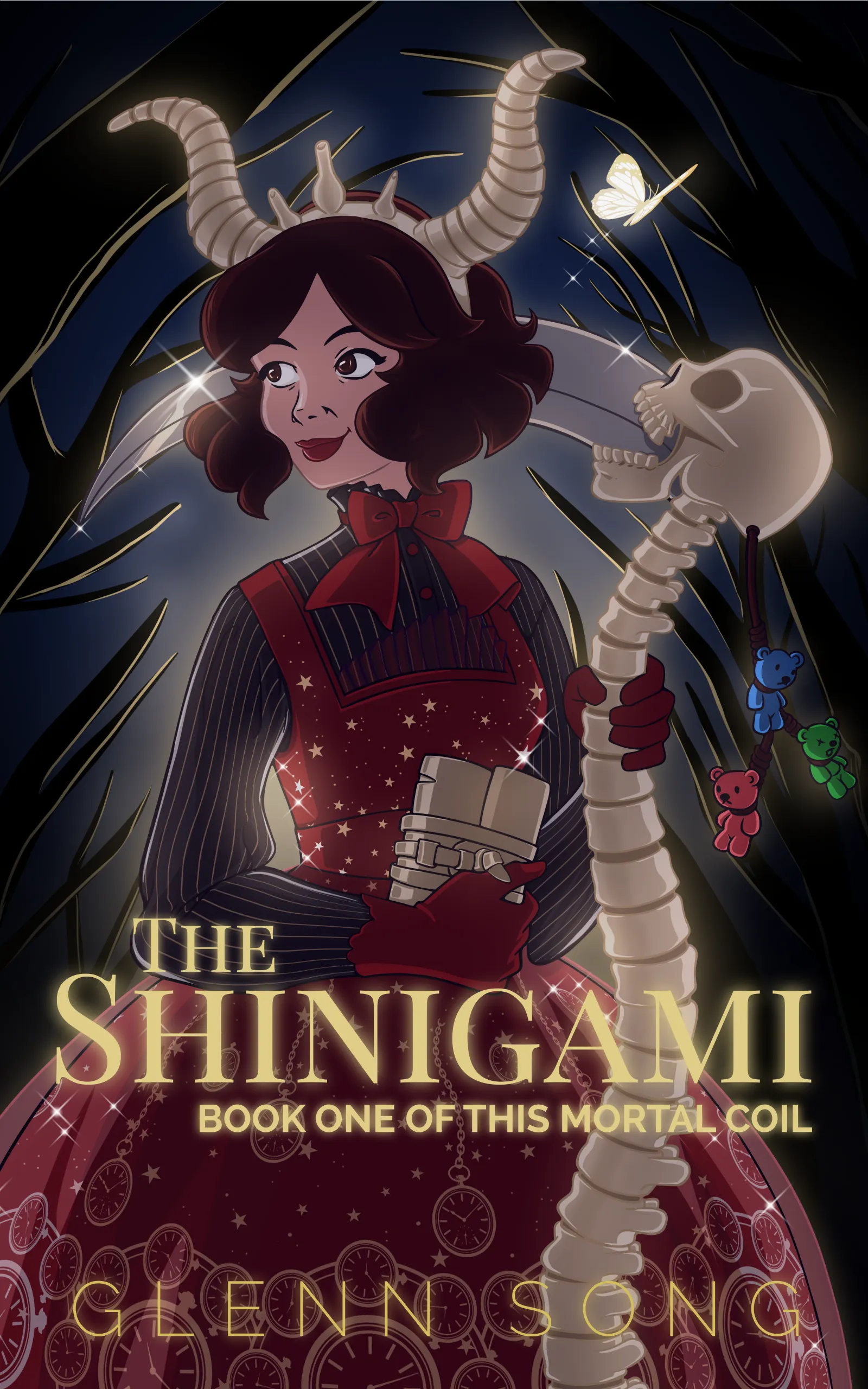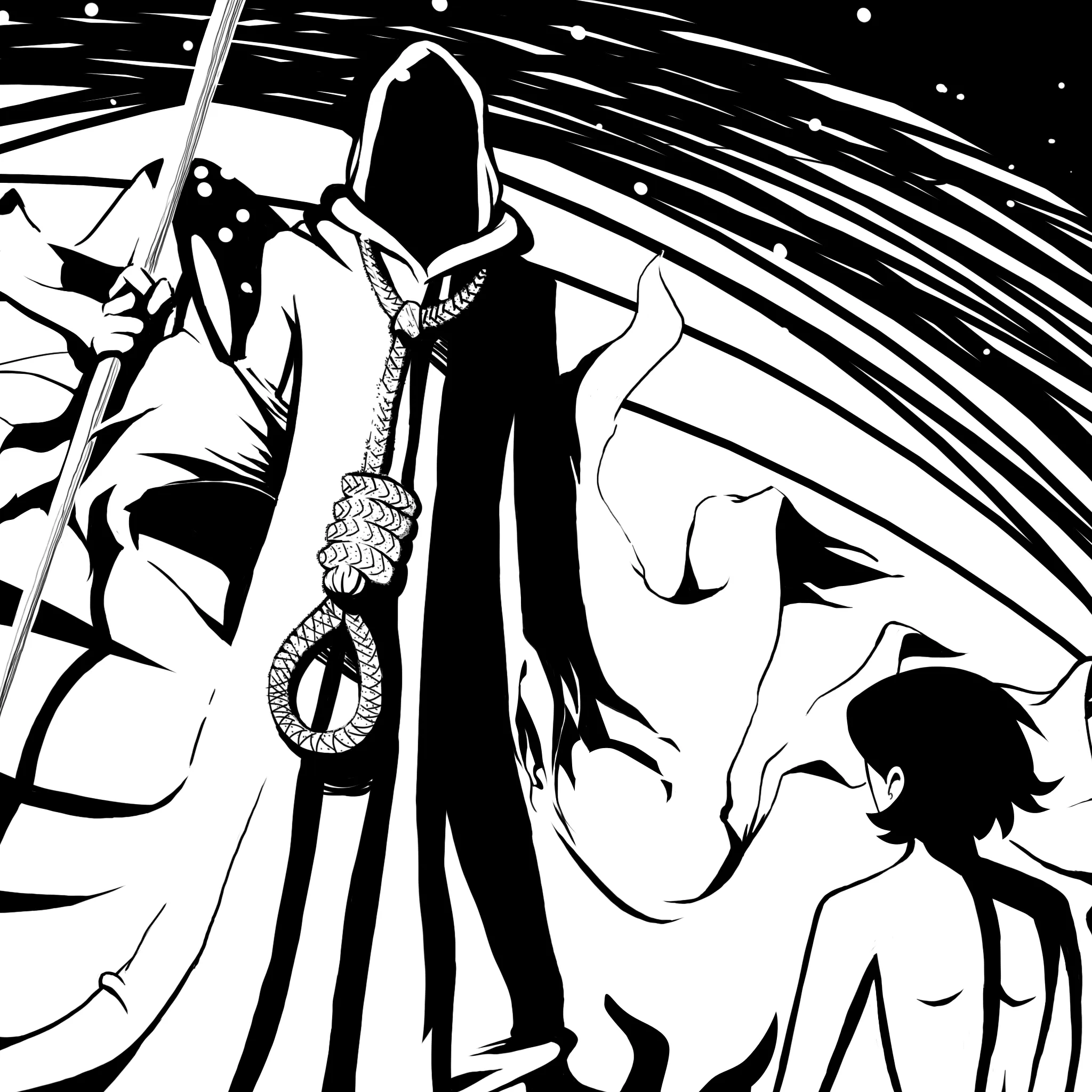The Love Staff!
New comic page! Kamiko explains to her new spirit buddy what that giant staff is for. I’m sure there’s more to it then, “killing monsters” but she’s not really forthcoming with detailed explanations.
While Kamiko talks about her magical girl hardware, I’ll talk about some new computer hardware I recently acquired…
And I’ll also explain why this week’s comic was late in being published…
New Computer
Party in the front. Hot cable mess in the back.
That’s right! I build a new computer!
First one after 8 years. And here it is:

Turns out my old 2012 build isn’t doing so good these days. Problems started when my ancient Dell 24 in. monitor died and I realized so did the DVI-I connections to my NVidia GTX 460 only displayed graphics in high pixelated neon rainbow. So out with the old and in with the new Asus 27in. Proart monitor. It cost like 300 bucks and has all the bells and whistles like swivel, rotating and height adjustment for the screen. You can also connect a bunch of junk to it. For a monitor it’s not a bad deal compared to the $700 I paid for the Dell 24in. back in 2007. It was a first gen LCD when everyone else was still rockin’ CRTs.
I wanted to go smaller for my new PC, but not less powerful… not that you could go less powerful.
The new build’s specs:
- NZXT H210i LED case
- AMD Ryzen 3600
- Asus ROG mini-ITX Motherboard
- 500 GB NVMe SSD
- 500 GB 2.5 in. SSD
- 32 GB DDR3200 RAM
- NVidia GTX 1660 card (I have like 1536 CUDA cores now, whatever they’re good for)
- Corsair 600 Watt SFX PSU
- …and LED fans. I’m sure they will annoy the shit out of me, but I want them anyway.
All those parts are about $1100 bucks give or take. Between that, the monitor, and some sundry pieces it costs me $1500 which is what I figure it ought to be to update my desktop for another 4-5 years.
You can see the new computer side-by-side with the old one to see how small the newer build is:

I forgot that building a PC was a pain in the ass
The smaller motherboard means less screws, but it also means everything is tighter together. I really like the ROG mobo from Asus since everything is mostly hidden/covered and other things slot around it nicely. One issue was trying to push in the HD Audio cable and pray that I didn’t bend a pin.
Of course, I got thermal paste all over my hands because like a moron I want to spread it over the CPU. NZXT also sells liquid cooling systems but I’m not dope enough for that yet.
I like the H210i case since it hides a lot of the cables, but if you do build with this a few things to keep in mind: You might want a smaller PSU otherwise it’ll be butt up against the GFX card, plus it gives you more space on the underside for cable management and dealing with mounting additional harddrives.
Also, depending on which PSU you get you’ll definitely need power supply extension cables. The white cabling are the extensions so I can wrap them around from behind the case and fit them to the mobo and gfx card. The back of the case has channeling to help you route cables and zip tie them to keep the back somewhat clean, but I’m not like that, so it’s kinda messy.
You may also want to invest in SATA power extension cables. My Corsair PSU has one 6-pin for a daisy chain of SATA power connectors. It will reach the stuff in the back, but it doesn’t have a flat head so I can’t mount my old 3.5 in. HDD to the base of the case and connect it. Boo.
I’ve also dropped and searched for so many screws over the course of building this. I’m tired, but I do like the minimal and party aesthetic. You can get NZXT’s software to change the LED lights and how the move around on the fan and case.
I love that there’s no optical drive anymore, although I’ll have no way to access my stack of old DVD backup discs unless I buy a portable drive.
But Like How Do You Install Anything?
If you’re curious as to how to install Windows, it’s recommended to get an 8 gb or bigger thumbdrive (I got a 32 gb for like $5 bucks from Newegg) and downloaded an image of Win10 from Microsoft. After booting up my computer and checking the stuff in the BIOS, I plugged in the USB and let the machine boot into Windows to install.
It was fast.
Oh, and turns out… if you legit own copies of Windows 7, those product keys work with the Win10 you downloaded. I didn’t pay a cent for my new OS, but do you know how much a new copy costs? If you want Win 10 Pro pre-installed on a USB stick from Newegg, it’ll be straight up $200 bucks. I almost bought a copy but then I was like, no we’ll figure something out later.
So now I need to figure out how to consolidate 20 years of files onto this machine and what I will do with these old machines.
Yes, machines. I have the black tower desktop and a second HTPC from 2008. I use that HTPC as a backup, and now I’m considering dumping all of them for just one machine using my cloud backup for offsite storage.
Oh, and games… Uh… (shrugs). Minecraft? LOL.
When I did the build, I almost got a Geforce GTX 2070 super, but I was like, what am I gonna play on it that needs hardware raycasting? Stardew Valley?
I shaved $100 off by getting something more mid-range. I should have enough cores and memory to do 3D modeling in Blender.
And, I legit built his machine to do 2D art, 3D sculpting,, web development, game dev, and Scrivener. That’s right, I build a party gamer machine to write fiction.
Yeah, writing fiction, the ultimate mind game.
Also, I had a friend who wanted to play Deep Rock Galactic, so I may do that. And who knows. Maybe I’ll end up gaming more? Livestreaming art or games? Backing up terabytes of data from my old harddrives? The possibilities are limitless and coated in RGB LEDs.
Now that the “I need a new PC” crisis has kinda been taken care I hope it frees up some mental bandwidth to get back to all things art. Till next week!