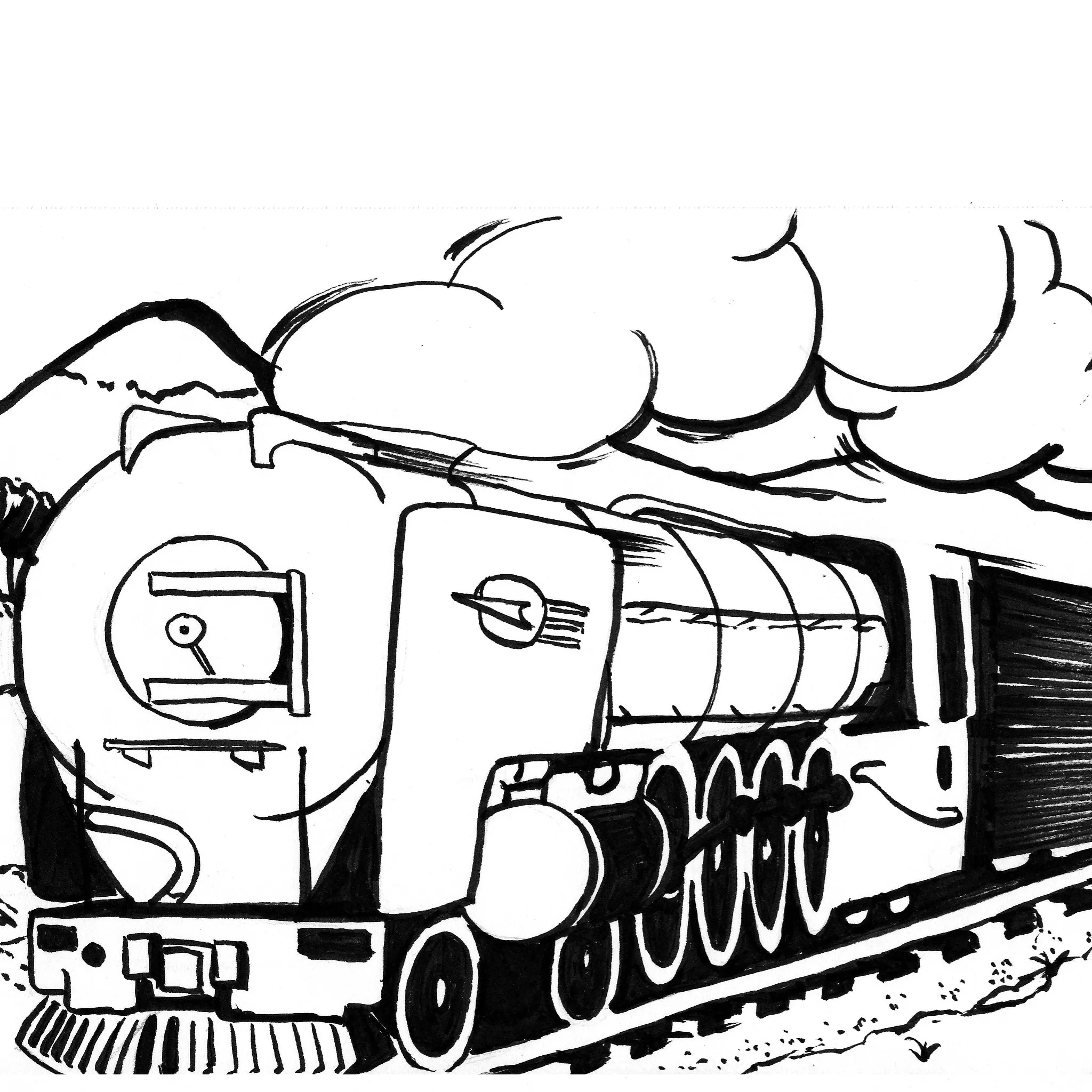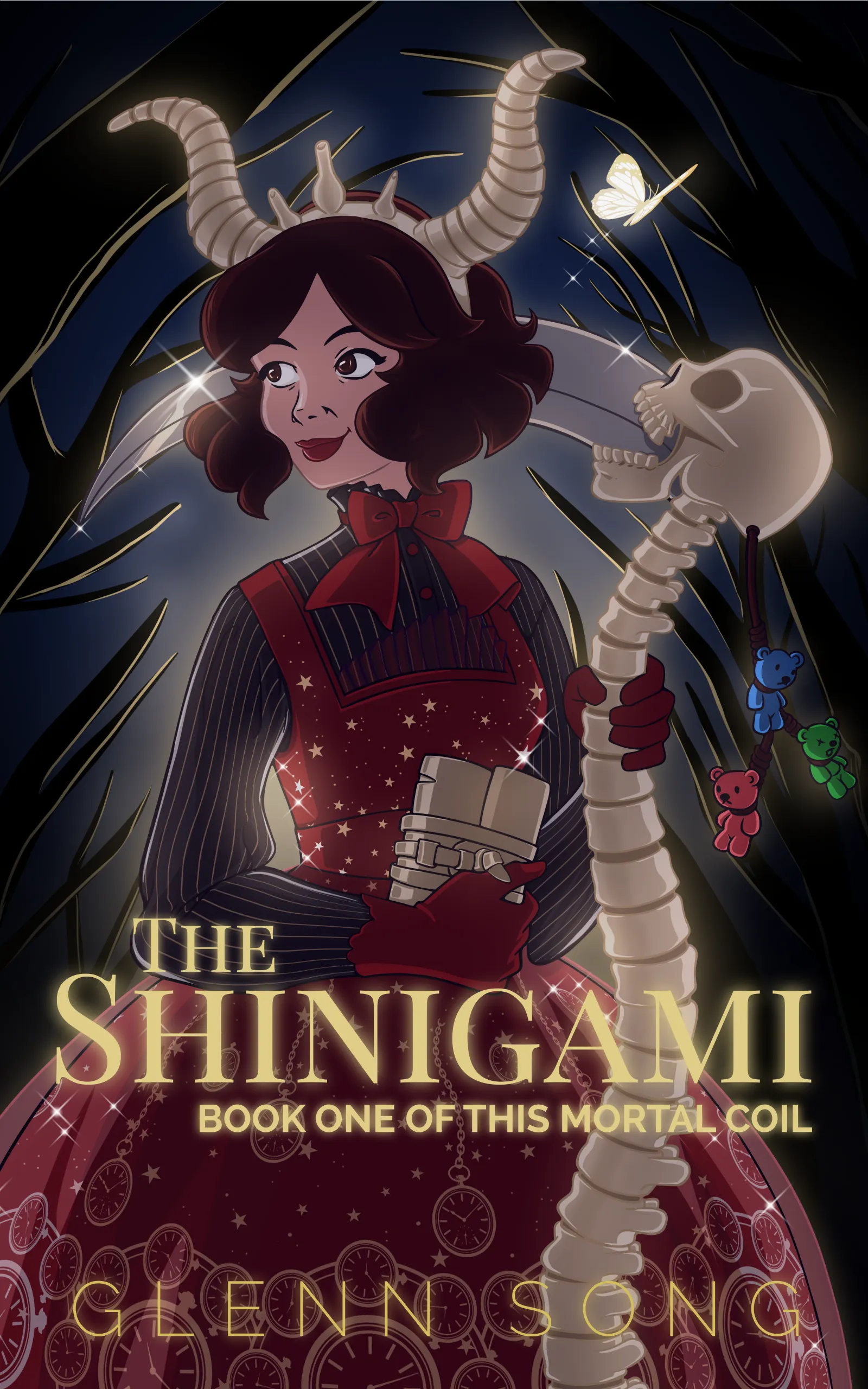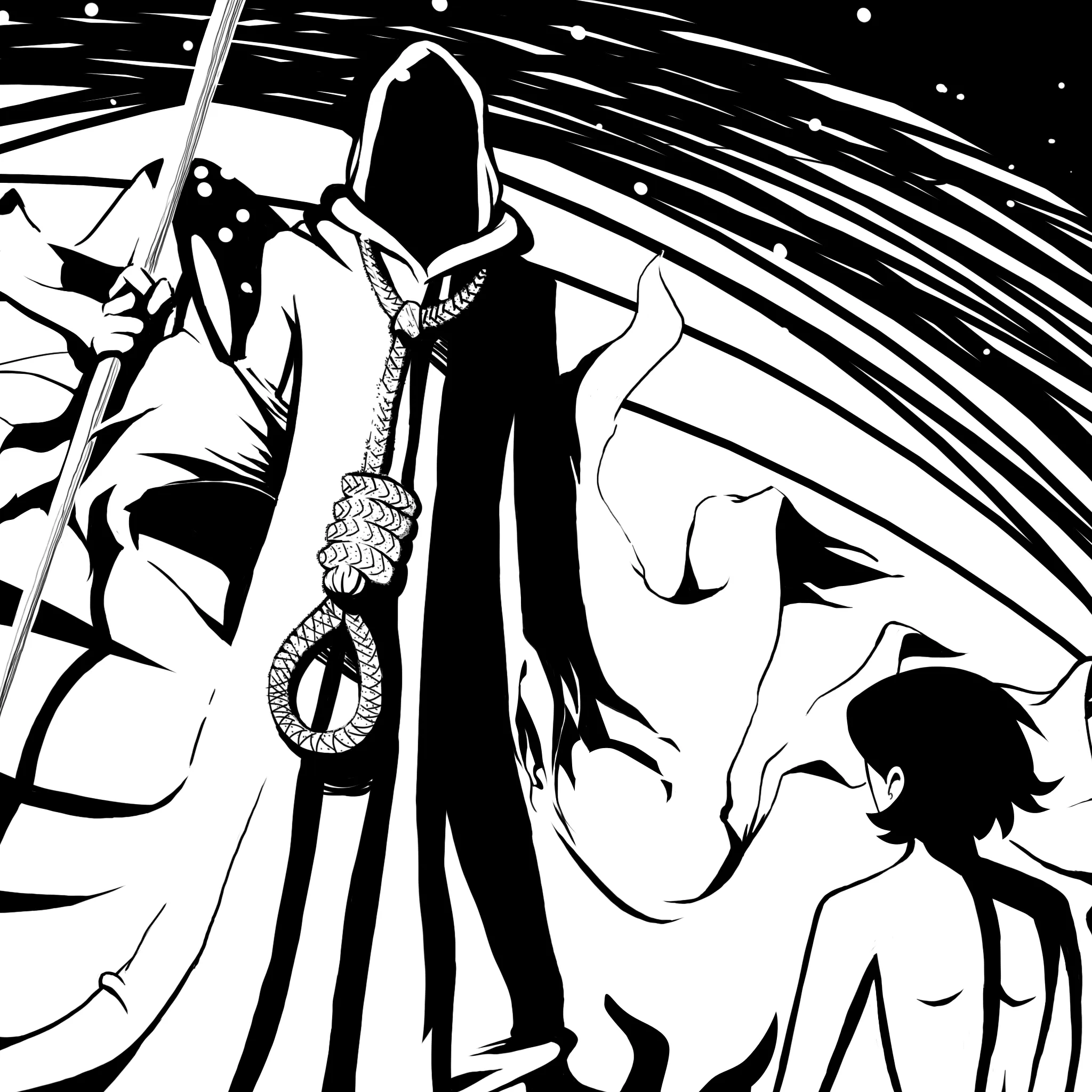Tools of the Trade
Part II of this comic retrospective covers the tools of the trade.
These are the things I used to create This Mortal Coil:
Scrivener
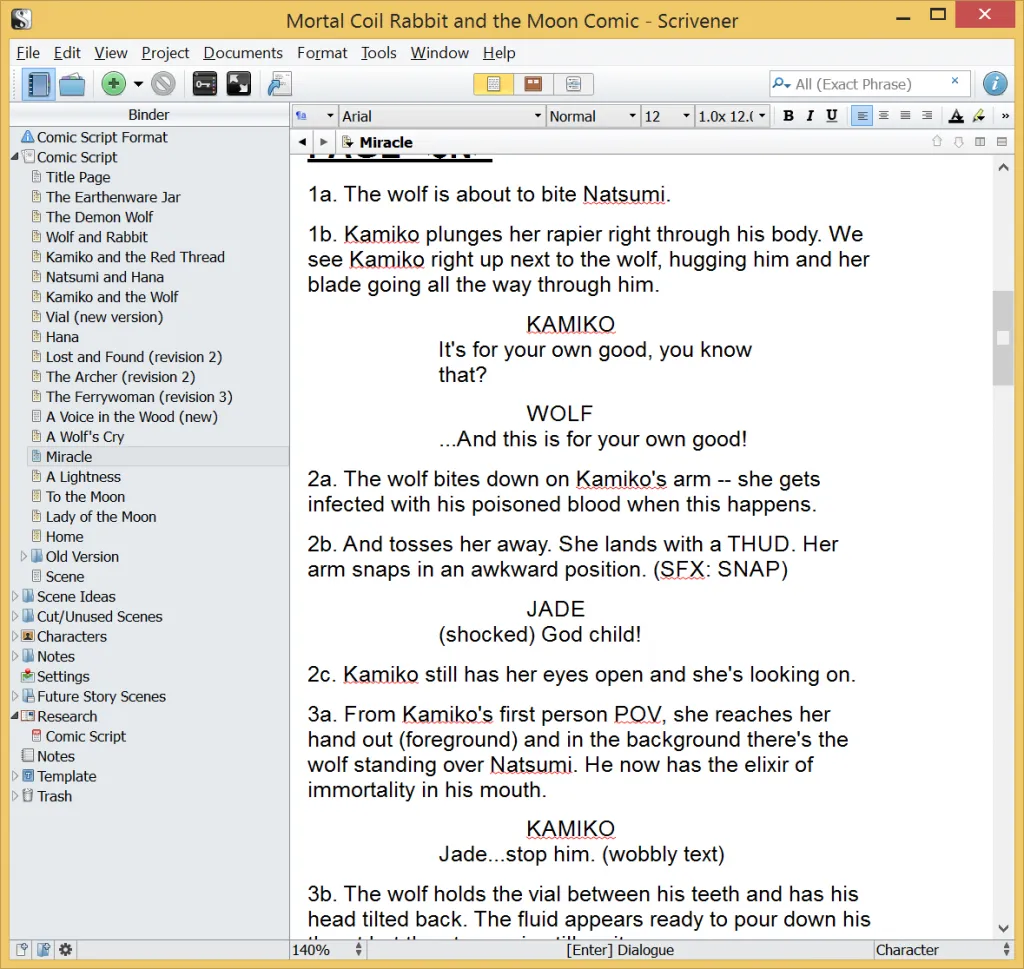
I used Scrivener to script The Rabbit and the Moon. It’s a great tool for writers. You can keep all your notes and chapters of your story together. There’s revision control so you never have to lose a thought or passage that you wrote. You can also save ZIP file backups of your work. I would have Scrivener point to Dropbox and save backups there every time I worked on something.
In all honesty, I used this tool 4 years ago, and aside from reviewing my script for producing pages I haven’t used it since. Mainly because I was caught up in the production of my comic and not writing.
Now that I’m going back to writing, I’m stay away from Scrivener for the time being. I’m staying away from my computer all together. I’m trying something different, but you can bet when it comes time to put together the manuscript Scrivener will be my workhorse again.
BTW, the best way to get Scrivener, is to do NaNoWriMo — or at least it used to be, I don’t know about nowadays. Anyhow, if you write a 50,000 word story in November and “win” NaNoWriMo then you can get a 50% discount on Scrivener as well as discounts on other self-publishing things like Createspace. So if you can wait till November to start your great American novel, then you can nab this great piece of software for cheap. It comes in Windows and Mac OSX flavors as well. I believe you have to pay for each version separately.
You can buy it from Literature and Latte here.
Wordpress
Wordpress is the FREE content management system of choice for me when it comes to my websites.
If you want to setup your website, go to Wordpress.org and download it. Setting up is pretty simple. Copy it to your webhost and fill out some basic information and Wordpress will configure itself, viola done. Certainly though if you want to secure your WP install you’ll want to do some additional steps such as removing certain PHP files and getting plugins. Also, on some webhost backends you can install WP directly from there.
Of course, installing Wordpress by itself will not get you a site like This Mortal Coil.
This Mortal Coil is also built with 500+ hours of actual engineering time. This is the blood, sweet, and tears I spent to build a comic reader and custom theme.
I’m still not done with it and it still needs work, but all in due time.
If you want to get a website up and running though, this is the way to go. There’s a lot of plugins out there that can help you handle security, backup, and put advanced features into your site to make your life easier. I can go over all of that another time.
If you do want to get into the nitty-gritty though, you’ll have to know some code.
Manga Studio 5/Clip Paint Studio
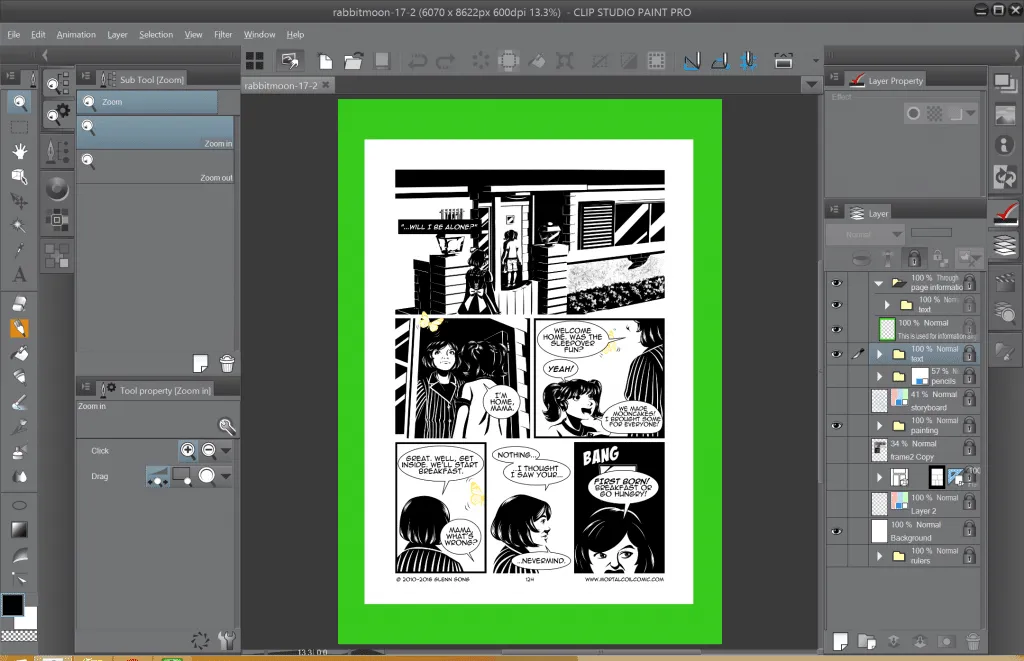
I used Photoshop for the first two years, but I didn’t bother to include the Adobe suite since I’ve since stopped using it. There are actually free and cheap tools that are comparable to what you would find in Adobe’s suite. You don’t need to pirate anything.
Manga Studio 5 isn’t free, but it is cheap. If you can find it on sale, it’s about $40 and has all the niceties of Photoshop necessary for illustration: layers, a brush engine, filters, etc. About the only thing I maybe miss is Photoshop’s integration of half-way decent vector tools. Manga Studio’s got them, but they’re a bit janky and don’t seem useful for precision work.
BTW, there’s a Manga Studio 5 EX version, which includes the ability to storyboard and view all of your comic pages together. Could be useful, but the software is vastly more expensive for the value I think it offers.
Here’s another nice, novel thing: once you buy Manga Studio 5 all updates to it are FREE (so far) and you own it. No subscription fee like Adobe.
Blender
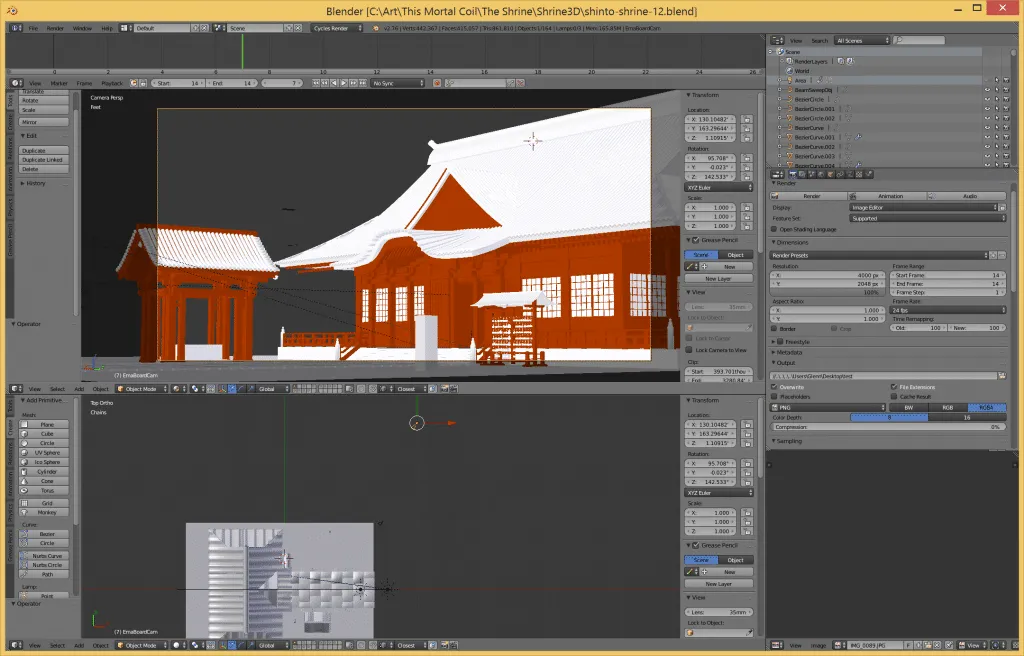
It’s a free and powerful 3D modeling package, but it’s so much more than that.
Yes, there’s a learning curve. Any 3D modeler has a learning curve and they’re all steep. I have friends who swear by Maya or Max and won’t bother with Blender because it’s UX is weird. If you can keep an open mind and willingness to learn the tool, I honestly don’t think Blender is too weird. It’s got it’s own idiosyncrasies for sure, but you can model in 3D, rig, animate, and even video edit.
For this Mortal Coil I used it to pre-visualize shots of my comic for the storyboards. I built 3D mannequins to puppet virtually. I created reusable settings like various shrines and Natsumi and Hana’s house. I used it to render animated particles for fireworks and butterflies. I cut timelapse videos using it.
That last one really took me by surprise.
Let me say again: Blender is also a non-linear video timeline editor.
If you’re doing basic video editing stuff for Youtube, then you can most likely do it with Blender.
PHP
PHP is one of the backend server languages of choice. It’s old. The kids these days will scoff at PHP because there’s Ruby on Rails, Node.js, and Python. I can’t use Node.js on my webhost (maybe I need to change it). I tried Ruby but it was over kill for my needs (I was using it for the Shrine). I know very little Python.
When I went to build my website for This Mortal Coil, I explored these options and learned the limitations of my webhosting backend (Hostgator) and of what I was and wasn’t willing to learn. I could bang my head against Ruby on Rails but that’s time I could be drawing a comic.
PHP is the devil I know.
When it came to finally putting the comic online, I had to get a simple comic reader going and PHP used to modify Wordpress was the best way to go. I knew enough about Javascript, PHP, and AJAX to be dangerous and create my very own comic reader.
When I built The Shrine, I used PHP on the backend to parse files and present data to the client-side.
Not the best language, but the one I can get work done in, and that, to me, matters the most.
Bitbucket
Reversion Control is a beautiful thing.
It’s a thing I doubt non-engineers really know about, but it’s a godsend once you know it, because we, as humans, are prone to regrets and mistakes and revision control lets us hop back in time to right (or re-write) our wrongs.
You know that feature I mentioned with Scrivener? The one where you can save revisions of your story? Well you can hop back in time and see how you changed your story with each revision. You can compare your present version with any past version and see where you changed things.
If we’re talking computer code we have a lot of options: SVN, CVS, Mecurial, and Git just to name a few FREE ones. You can also use Perforce for FREE if you just use it on 1 or 2 machines. What works for code works for any text file, FYI.
If you’re saving notes for your comic or writing code for your webcomic’s site, I highly recommend using Mecurial or Git and using it through Atlassian’s Bitbucket cloud backend. It’s FREE for individuals or small teams.
So for example: I built Mortal Coil’s custom theme. It’s Javascript, PHP, and CSS, and HTML templates and all that jazz. I upload it to my Bitbucket repository (repo), then that means I have a version saved online. It’s pristine. Untouched. I’m free to mess up my local copy because I’ve got insurance now. I have a copy elsewhere. If I want to use a different computer, I can download it onto that computer and continue working there. If I like my changes I can update my repo.
It’s a life saver, that’s for sure.
If you don’t understand, hit me up, and I’ll try and explain it better or make a video.
Get an account with Bitbucket here.
I also use Atlassian’s Sourcetree, which you will find once you log into Bitbucket.
XAMPP
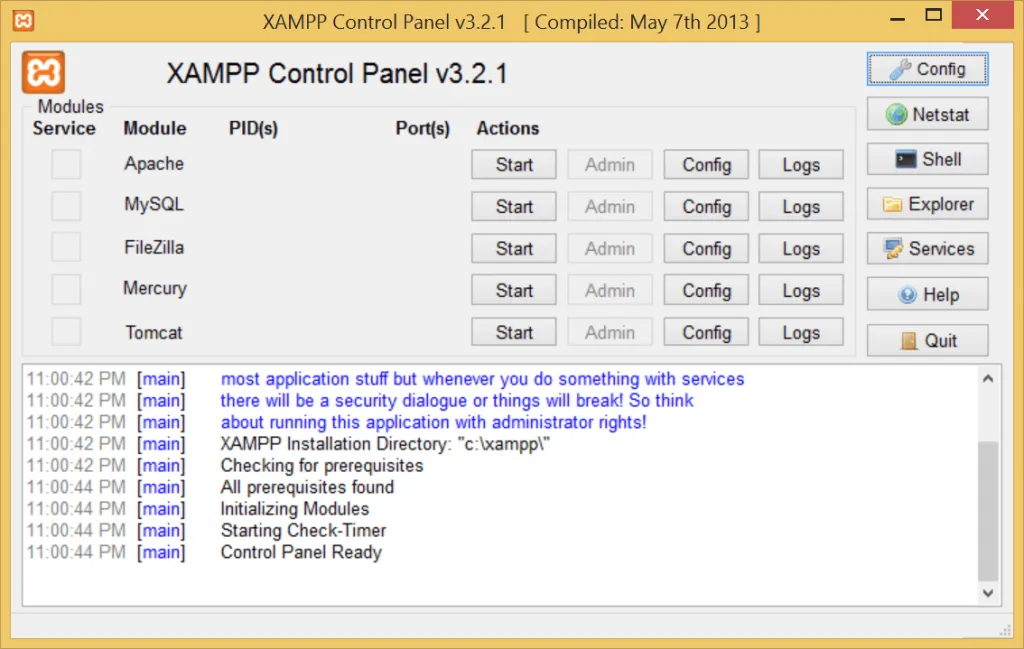
Working on a website is fun until you have to upload and test it online, and if you’re busy coding and testing to fix an issue or trying out some code the back and forth of working on your machine and uploading your new files can be a pain in the butt.
XAMPP is your friend.
It’s basically a bundle of software you download that emulates a webserver. If you want the details: you end up downloading the Apache web server, PHP, and MySQL (database).
And it works on Windows, Mac, and Linux.
Setup is done for you and you’re presented with a control panel to turn the features you want on and then you can work on your webcomic site locally until you’ve implemented your feature or fixed your bug, and then push it live on your webhost.
(And don’t forget to save your code to your Bitbucket repo!)
Get XAMPP for Windows/Mac/Linux here.
Tiny PNG
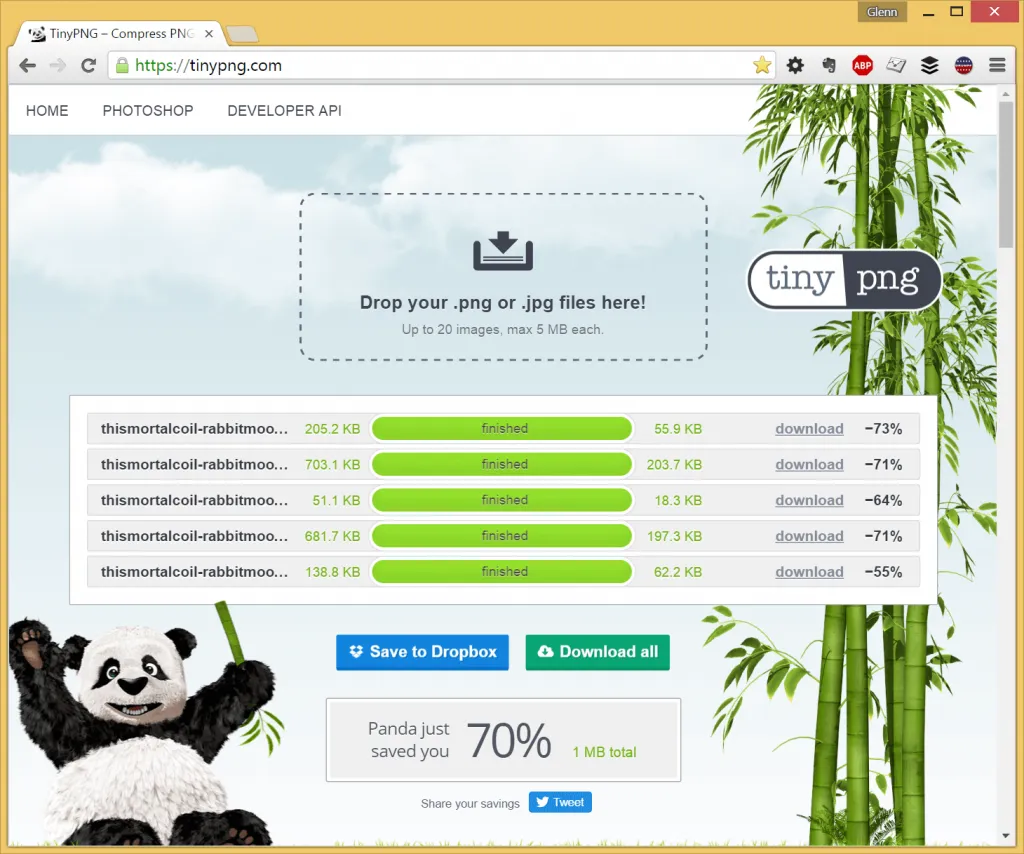
Pretty much all the images on this site go through TinyPNG before they’re uploaded here. It does an incredible job at compression. For almost everything, the compression ratio is up to 75% and the images still look decent.
I publish the comic pages at 1140px by 1608px and they’re usually about 1MB when they come out of Manga Studio’s export function. I used to convert them to GIF for the compression. I could get away with a few palette grayscale colors and that would save me a lot of memory. I did that until I found TinyPNG.
More Tools…
There are other tools I didn’t mention in that list that were useful as well.
Inkscape
Inkscape is Adobe Illustrator except FREE. It’s a vector tool program with a lot of features comparable to Illustrator. It’s no easier to use than Illustrator and a bit janky, but it’s FREE and works, and these Retrospective comic pages are all done using Inkscape except for some character artwork — those are imported as bitmaps, but the rest are SVG vectors.
That means I can reuse those assets for the comic if I ever wanted or use them as SVG elements on the website.
Inkscape’s got a learning curve too, but Youtube to the rescue.
Chronolapse
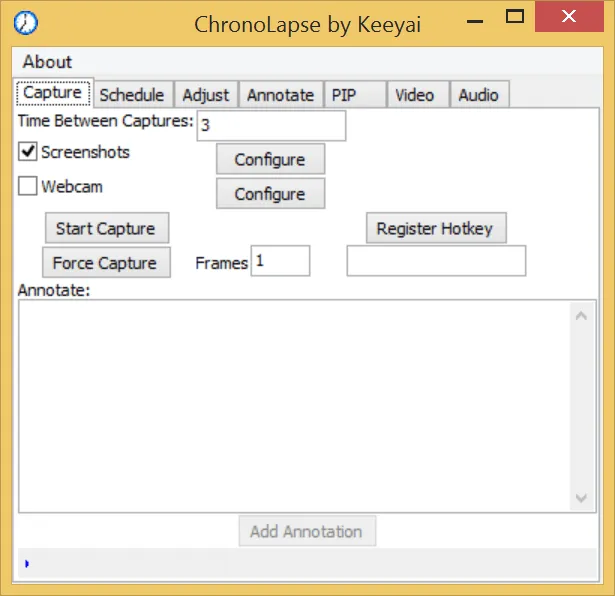
If you want to make timelapses or screencasts of your drawing process, Chronolapse can help you out. Basically it can make a movie or take screenshots at intervals. Then you can use Blender to stitch the images together as a timelapse or edit the video and you’re ready for Youtube.
This one is also FREE.
Open Broadcaster Software (OBS)
OBS is FREE and it’s meant for Twitch/Picarto streaming, but OBS is also great if you just want to make Youtube videos. It can record voice and allow you to switch between apps and scenes. You can place watermarks and other graphics over your video. Useful for live streaming, but also useful for making Youtube videos. I used it once for a “how to animate” video and I hope to do it more.
A note: I’ve had issues installing OBS on my Surface Pro 3, but I don’t do video recording like that on my SP3 because it’s resource intensive and it begins to heat up the machine. It seems to require some kind of admin privilege or something to get it to work. I haven’t yet figured it out yet, but it does work on my desktop. I think the difference is I’m running Windows 8 on my SP3 and Windows 7 on my desktop.
Download Open Broadcaster Software here.
Scribus
I haven’t used this too much, but I will be this summer as I try to put together a physical book of my work. It’s basically Adobe Indesign for FREE. I’ve done a trial run with it. I was able to put a bunch of comic pages together at print quality and export a PDF.
I’m mainly happy because now I can output PDFs which means I could create downloadable content for things like Gumroad and yes, a full book for physical printing.
Hardware
I’m a digital guy, although I’m exploring analog again now that this project is done to get back in touch with paper and pencil.
Digital lets me do more — work where I want and how I want. I can use digital tricks to speed things up. It’s a useful tool.
For my hardware of choice it’s Microsoft’s Surface Pro 3. I’ve been using it close to two years now, and I kid you not, it’s my main machine. I make mobile indie games using Unity 5, draw This Mortal Coil, build websites, write blog posts, and watch videos all on my SP3. It’s my workhorse and you’ll have to pry it from my cold, dead hands.
Ironically, I would totally toss this thing out for an Surface Pro 4. :D
Before I used my Surface Pro 3, I used a Wacom Cintiq 13HD. Wacom’s great, but the SP3 is a full Windows machine that’s light and portable. Pressure sensitivity is not a big difference between the SP3 and Cintiq. I can do more of a review at a later time.
There you have it, the tools of the trade. I spent money on my webhost, Manga Studio, and Microsoft Surface Pro 3.
Nowadays, a lot of software to create things are free if you’re willing to open your mind and try open source software. It’s just as powerful as anything you could spend hundreds to thousands of dollars on.